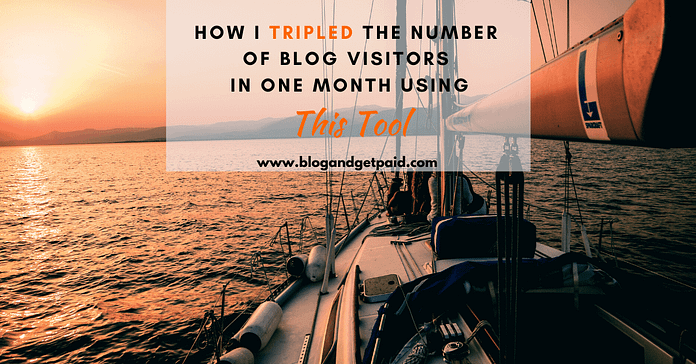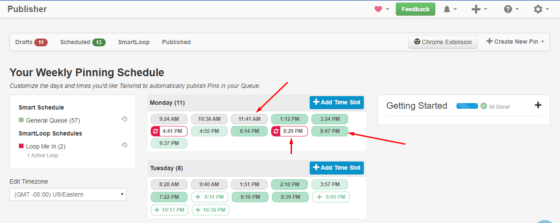Last Updated on April 3, 2022 by Nadim Alamuddin
What is the ultimate goal of a blog? The answer depends on the blogger, but will definitely include increasing traffic to the blog. Some bloggers would argue that their ultimate goal is to monetize their blog. I’d agree with both answers, but, in my opinion, you need a lot of traffic to make money on your blog. One of the free traffic strategies is to use Social Media platforms to promote your blog posts. In this post, I describe the best tool I used to triple my visitors to my blog in one month.
In a previous post, “Best 7 Strategies To Increase Organic Search Traffic“, I have highlighted some tools I use to increase blog traffic to a blog. One such tool, that I will discuss in details here, is Tailwind.
Table of Contents
Affiliate Disclosure
| This blog post contains links that take you to external sites. Some of these sites are products and services that I recommend, based on my experience with them. If you decide to purchase from them, I may earn a small commission, at no additional cost to you. Thank you in advance for your understanding. For more info, check out the Affiliate Disclosure. |
What is Tailwind?
Tailwind is an application that allows you to schedule your social media posts. It is an official scheduler for Pinterest and Instagram applications. The biggest advantage Tailwind has to any apps is that it is a Time Saver! And, it is the tool that has helped triple my website visitors.
Once you publish a blog post, you need to promote it. To do so takes time, lots of it. And, if you’re like me, working a day job and blogging to satisfy your passion, you probably don’t have a lot of time on your hands. Here comes Tailwind, to the rescue!
While Tailwind is an app for mobile (iOS & Android), it can also be accessed on the web here. The difference is that you can only search for images to schedule on the mobile app. The other difference is that you can only use Tribes for Tailwind from the web link (Tribes is a separate feature in Tailwind where you can join people that share similar interests. It allows you to share your pins (and tribe members’) to a more “captive” audience).
Tailwind also has an extension available (recommended) for Chrome, Firefox and Safari browsers. With the extension, you can click the icon whenever you find an image on the web that you want to schedule & pin.
Tailwind for Pinterest
Think of Pinterest as Google for pins or images. Yep, it is a graphical search engine, one that is gaining a lot of popularity. In fact, Pinterest has been the single platform responsible for increasing visitors to this blog. Coupled with Tailwind, I managed to triple my visitors in one month.
The principle of Pinterest is to “pin” on average, 30-40 pins daily to the different “boards” on the platform. A board is like a folder, where you store your files, or pins. You create different boards depending on the topics that interest you. When you setup the board, you can describe it in such a way that it can be found easily in searches, by inserting as many keywords as you can in its description.
Pin Away!
The more you pin, the more exposure you’re getting for your pins. As a blogger, your pins normally lead people back to your blog, if the pin is clicked. This is how you can gain a new source of visitors to your blog.
So, how can you manage to pin 30-40 pins each day? This is where Tailwind comes in. How do you use it? It’s pretty simple.
First, you don’t need to register to sign into Tailwind. You use your Pinterest account to do so. When you sign in, Tailwind looks at your Pinterest account, claimed Website, and niche and determines automatically the best times for you to schedule your pins! Neat feature! Of course, you can update this schedule based on your goals, by increasing or decreasing the time slots per day.
How Does Tailwind Help You Boost Traffic to Your Blog?
Schedules Your Pins
Tailwind helps you schedule your pins in three ways:
- If you’re in the Tailwind application, you can search for images to pin using keywords. When you find the image you want to pin, Click on Add To Drafts.
- This brings up a pop up asking you whether you want to Edit/Schedule now or Close. If you choose Close (or if you don’t answer in 15 seconds), it’ll save your pin in the Drafts folder. The Drafts folder contains any images that have not yet been scheduled.
- If you clicked on Edit/Schedule option, it’ll bring up the details of the image and you would need to select a board (or boards) to pin it to. When you click on the Board field, your boards will be visible so that you can select the ones you want to pin the image to.
- Once selected, click on Add to Queue and your image is automatically added to the schedule – as the last pin in the current schedule. You can choose to reschedule the pin in the Tailwind application. By the way, the Add To Queue button has another option. On the right, you have the ability to choose the time you want to schedule it, irrespective of the planned schedule.
- If you’re surfing the net and you find an image that you’d like to pin or schedule, you can click on your Tailwind browser extension icon. This brings up all the images stored for that site. Select the image you want to schedule and click on Tailwind icon. Again, you will need to select the board(s) you want it pinned to, and then you can schedule it. Easy peasy.
- Let’s say you just published an awesome blog post, which has pinnable images you want to pin. You can click your own sharing button for Pinterest. This brings up your images from your post and then you can click on Tailwind to schedule those pins. Again, super easy.
Maximizes Engagement By Posting At The Right Times
As mentioned previously, when you first sign up with Tailwind, it uses your Pinterest data to give you the best time slots per day to schedule your posts. I found that I needed to increase these time slots so that I can post an average of 35 pins a day.
What makes Tailwind great is that it color codes the time slots that it schedules. The ones that it first suggested are in green. The ones you add are colored in grey. Tailwind recently added a new functionality called SmartLoop, which helps you schedule re-pins well into the future or based on seasonality. The time slots for SmartLoop are shown in red-burgundy.
Maximizes Engagement By Sharing With Like Minded People
By joining Tailwind Tribes, you can maximize engagement with like minded people. You can find Tribes that share similar interests to your niche and thus increase engagement with a captive audience. Some of the tribes have rules you need to abide with. For example, if you share one of your pins, you must also share one of your tribes’ pins. This makes it fair to all concerned that you’re not just in it for yourself.
Through Tribes, I have seen a marked increase in exposure, engagement, and traffic.
Tells You Exactly How You’re Doing
With simple analytics, Tailwind tells you exactly how you’re doing. From your weekly dashboard to your detailed insights, it allows you to examine areas of development, as well as areas that you need to maintain or even increase engagement in. Its insights section dives down into your website insights, your profile insights. The “Pin Inspector” tells which pins are performing well, how much engagement they’re receiving, and even allows you to take the appropriate actions from the dashboard itself.
Allows You To Pin From Your Instagram Account
A new feature is to connect your Instagram account to Tailwind for Pinterest. If you have more than one account, choose the one that you want to connect to Tailwind. This allows you to take any images from your Instagram and schedule them to pin on Pinterest.
Once you’ve connected Instagram, your screen looks similar to the one below:
Tailwind for Instagram operates in a similar fashion. Of course, the difference is in the way each platform works and its own goals. For example, while Pinterest is a graphics search engine, Instagram is a social media platform for images and video.
Increase Your Visitors By Getting Tailwind
The above were just some of the features you get from Tailwind. The bottom line? If you use Pinterest or Instagram but don’t use Tailwind, you’re just wasting your time! Get Tailwind now, and get some of that precious time back!
I hope I have explained how Tailwind is the best tool to increase your blog traffic and engagement. Use it to post to your social media platforms seamlessly.
If you enjoyed this post, please leave me your comments at the end of it. Share your experiences with similar tools that boosted your website traffic. It would sure help our readers.
Be sure to read these posts:
- How To Create Your First Epic Blog Post Using Gutenberg
- How To Set SMART Goals And Achieve Them
- Best 3 High Commission Affiliate Programs For New Bloggers
- Stop Leaving Money On The Table: Here’s How
Pinterest users, Pin the image below and share!