Last Updated on June 29, 2023 by Nadim Alamuddin
As a new blogger or entrepreneur, one of the challenges you encounter is for your blog post or your website to “rank” well in the search results of any search engine. By ranking, I mean that whenever your potential reader or prospect searches for a product or service that you have to offer, your website comes up on the first page of the search results. The term “Organic Search” means that someone is searching for your website or post through the traditional search on the search engines (Google, Yahoo, Bing, etc.). This is also known as organic ranking.
When you implement strategies to increase organic search traffic, you ensure that people can find your blog and/or blog posts whenever they are searching for your keywords in any of the browsers. This post examines these key strategies.
Table of Contents
Increasing Your Chances To Rank
So, how can you increase your chances of appearing on the first page of the search results? This blog post discusses the best 7 strategies to increase your organic search traffic. The strategies discussed below all relate to some form of Search Engine Optimization (SEO). SEO is a strategy that you can use to increase the chances of your site being found in the search results.
SEO is a strategy that is relatively complex to understand and even harder to master. There are a lot of courses available to learn about it. There are also two distinct types of SEO that are worth mentioning:
On-Site SEO:
This is also known as “on-page SEO” and is the practice of optimizing elements within your website for SEO. You can do so with and/or without tools. Strategies 1-6 in this post discuss the best strategies to increase your organic search traffic using on-page SEO.
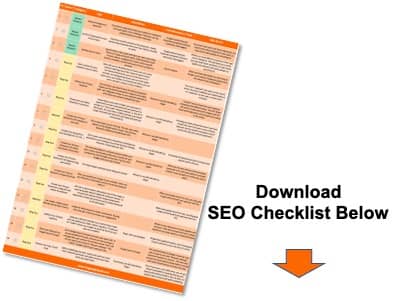
Off-Site SEO:
This is the practice of optimizing your SEO using services or websites that are external to your website. For example, as your website or blog gains popularity, there are services or website that will give your domain an Authority Value. Domain Authority is an indication of how well your domain will rank in the search engine results pages. There is another set of strategies you can use to optimize for Off-Site SEO that I will write about in a future post. For now, Strategy #7 below is an example of an off-site SEO method.
The sections below describe the best 7 strategies to increase your organic search traffic results.
Strategy #1: Blogging
Believe it or not, you can increase your website presence by consistently blogging and adding outstanding content to the internet. What is most beneficial for your website is that by writing exceptional content, you’re increasing your brand awareness. You’re adding value that is specific to your target audience. If you’re doing this correctly, your “audience” is searching for the very search terms (also known as keywords or key phrases) you’re writing about, and thus, it increases your chances of your website being found in the search results pages (known as SERPs).
Strategy #2: Optimize Your Website Or Blog For Your Audience
As we briefly mentioned above, your website or blog posts should target your audience (your prospects, your readers). You should be writing to them. You should be asking yourself what your target audience is searching for on Google. Based on that, you should provide the solutions to their inquiries in the form of content that is coherent with their search terms. In other words, the keywords or key phrases you use within your content must coincide with what your audience is actively searching.
What this strategy defines is how, by writing to your audience, you’re actually helping yourself increase the organic search traffic to your blog.
Strategy #3: Use Long-Tail Keywords
Long-Tail Keywords are normally keywords that are between 5 and 8 words in length. The more words you use to describe the search terms your audience may be inputting, the more specific your results will be. By using long-tail keywords that describe accurately the solution you’re providing, you’re helping your audience in finding the very solution they’re looking for. And this will increase the organic search traffic to your blog.
Using long-tail keywords without research, however, may not yield the results you may be after. You need to experiment with these keywords, by searching for them on Google, or using any of the many available keyword planning tools. When you do, you will see which long-tail keywords you should be using that are being searched for, but will have lower competition. Using these long-tail keywords properly on your blog posts will secure better results on the organic search.
Strategy #4: Optimize Your Images
On your website, your products should be displayed in high resolution images. Similarly, your blog posts should be peppered with images to ease the eyes on readability of the post. However, don’t just insert the image. You need to optimize these images for SEO, by doing the following:
- Before uploading your image, make sure the filename is descriptive to the name of the blog post or the product displayed. Ideally, the filename should contain the keywords within it.

Image Details
- In WordPress, when you upload an image, it usually has 4 fields that can be filled (as shown above):
- Title: The title should be the concise image subject – ideally, aim to have your keyword in the title
- Caption: If you want to have a text description under the image on your post or website, you can enter it here. If you do, here is another place you can place a keyword
- Alt Text: What you should enter here is a description of the image itself. This will be used in case the image fails to display. Again, you can put in some keywords to optimize your SEO
- Description: While this field is never displayed, newbies often miss it. You should insert as many keywords as you can in here. While it does not display anywhere, these will be read by the search engines.
Optimizing your images will help search engines find them and ultimately increase the organic search traffic to your blog. To find out how to optimize your images without losing their quality, check this post.
For a list of image sites to download free images for your blog posts, check here.
Strategy #5: Optimize Your Site Structure
Every website has to be structured in a way to make it easy for your audience to find what they’re looking for. There are several elements residing on your site that help in optimizing for SEO. The content that you write that you’re most proud of serves as your “cornerstone” content. Think of a mall and the one or two department stores that are called Anchor Stores. They are the reason people come to the mall. Your cornerstone content should play that role. It should be the main reason for people to come to this website.
Other content should then link into that cornerstone content. This creates internal links between your blog posts. Make sure that you always link back to your cornerstone content, to tell the search engines of the importance of that content. Internal linking this way optimizes your SEO. By optimizing your SEO, you increase the organic search traffic to your blog.
A Tool To Help Structure Your Site
There is an excellent tool, a plugin, that helps you do this seamlessly. It’s called Yoast SEO and it’s available in a free or paid version. When you start writing your posts, the “Yoast Internal Linking” sidebar opens up and suggests which posts you should be linking to. The primary suggestions are always to cornerstone content, while the other link suggestions are for similar posts or keywords.
As you link to the suggested posts, Yoast SEO, checks the posts you’ve linked to. The image below illustrates this.
Other elements in your site structure include how you use Categories, Tags, and other elements. In general, you should spread the number of blog posts across your categories. You don’t want to have too many posts in one category so that they’re not “competing” against each other in the same keywords or key phrases.
Using too many tags can also have a negative effect. It can dilute the effective use of a tag. A visitor will then need to be very specific in order to find your post.
Strategy #6: Optimize Your SEO Title and Meta Description
This is yet another area that you should pay particular attention to. Thankfully, a WordPress plugin called Yoast SEO will help you in this too. Before diving into it, the SEO title is what is displayed in the search results as the title of your blog post. The Meta description is the concise description that appears in the search results under the SEO title. See the screenshot below, which shows how Yoast SEO helps you populate these critical fields.

When you start writing a new blog post, you should first research the keywords or key phrases that your audience is searching for. Think of what you’re going to write about and brainstorm on a title that will contain your keyword or long-tail keyword within. Of course, your blog post title should be catchy or invite curiosity so that your audience clicks on it. I had already written about how to optimize headings in this post (look for Simple Way #1).
By ensuring you have your keywords within your slug, your SEO title and your meta description, you ultimately increase the organic search traffic to your blog.
Affiliate Disclosure
| This blog post contains links that take you to external sites. Some of these sites are products and services that I recommend, based on my experience with them. If you decide to purchase from them, I may earn a small commission, at no additional cost to you. Thank you in advance for your understanding. For more info, check out the Affiliate Disclosure. |
Strategy #7: Promote Your Content
This is a simple but time-consuming process and an example of off-site SEO. Once you have written the type of content that makes you proud, and you publish it, it’s not going to get read by itself. You need to spend a lot of energy in promoting it. Fortunately, there are some tools that help you automate some of these tasks, but you still need to put in some time into it.
You should promote your content on Social Media. There are different strategies on how to do that, but the more effective ones are where you target the same audience that is visiting your website. This way, you’re sure to find the people that are interested in what your website is about. So, how do you do that? Different platforms may have different ways to do so.
Social Media Promotion
For example, in Facebook, you can target specific groups or user pages that are cohesive with your keywords. You can then promote your website products or blog posts to that audience. In Twitter, you can search by hashtag for some of the keywords you write about. You can then reply or do a mention to that audience and see how your products or blog post can help them solve their problem.
You Need To Promote Your Blog Post Once You Hit Publish!Click To TweetIf you use this method, you are targeting your audience, rather than promoting the post anywhere and hoping for someone to get interested. This increases your brand awareness within that targeted audience, increasing the chances your website will be found in organic searches.
Backlinking Is A Great Off-Page SEO Strategy
You’re not limited to promoting your website or blog posts on Social Media. You can do this with other blogs, especially in your niche. You can reach out to bloggers in the same niche and write a guest post on their blog. If their audience reads and likes your blog post, they may come to your blog to read more of your content. By being able to post your blog post links on other websites, you are effectively practicing the art of “backlinking”. Backlinking is a strategy that increases your website ranking on the search engine results.
Another easy way to get backlinks is to comment on someone else’s blog. When you leave a comment, you need to leave your email address and optionally your website. When you do, and if your comment is approved to be published (most bloggers scan comments for spam), then you will get a backlink to your blog. If the blog you post comments has a good domain authority, the backlink is said to have higher link juice – it benefits you better.
Of course, there are some limitations here. Some links may be dofollow while others are nofollow. If you get dofollow links, they would benefit your site. If they’re nofollow, they won’t.
For more info about Backlinking, check out this amazing article on Moz.com
Scheduling Your Social Media Promotions
Here are some worthy tools that you can use to schedule your post promotions on social media:
- Buffer App: This is a free app that you connect to your social media accounts. You can upgrade to a Pro account that gives you more features. You can configure the dates & times you need to post. Once your accounts are connected, you can select what you want to share on social media and click on Buffer. It’ll ask you which accounts you want to post to and you can customize the “message” you want to promote, by adding hashtags, images and a brief description. You can also install a Chrome extension that allows you to instantly “Buffer” any website post you’re on.
- Tailwind: This is an automatic scheduler designed mainly for Pinterest, and now also available for Instagram and Facebook. It operates on the same principles as Buffer and is a must if you use Pinterest extensively. It also has a Chrome extension. Tailwind has a 30 day trial and then is $15/month or $9.99/month if you pay annually. There are more plans to upgrade if you need to.
The above are the only tools I’ll write about and recommend, since I haven’t used any others. I cannot recommend tools that I haven’t tried.
Related Post: Check out this post where I used Tailwind to triple my visitors to my blog!
How Else Can You Learn About SEO?
Granted, the blog post I wrote today gives you a taste of some of the strategies you can use to increase your organic search traffic. However, SEO is a lot more involved than that. As I said before, there are lots of courses on SEO, free and paid training you can follow. One great blog that I enjoy reading to increase my SEO knowledge is the HOTH. I actually linked to a post of theirs on “Domain Authority” in the section titled Off-Site SEO above.
There are also several courses given by Yoast in their Academy. The Moz blog is yet another great resource and it provides a lot of insight on how your blog is performing with a lot of self serve tools.
Of course, you can download your free copy of the On Page SEO Checklist and use it to consistently write SEO-optimized blog posts. Use the form below.
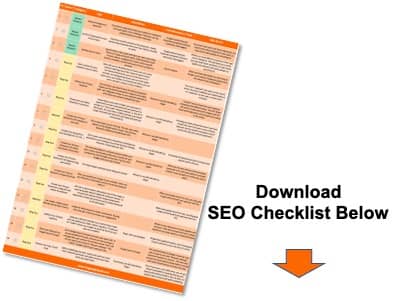
Applying Your “Organic Search” Knowledge
If you apply some or all of the strategies outlined above, will your website or blog post be on Google’s first page? I wish it were this simple! But, if you consistently use these strategies, along with reading and applying new learning, your blog posts should improve in their ranking. By also applying off-site SEO, that would help as well.
Alas, there is no quick solution, especially when no one actually knows how Google’s search engine algorithm actually works. Use the tips I’ve highlighted in this post, if you want to improve your ranking strategies. And, remember, whatever strategies you use will take time. Don’t expect a sudden increase in traffic if you tweak your SEO.
If you still want to improve your ranking, I would recommend retaining an SEO-specialized outfit to help you on your SEO journey. As an example, check out BrightLocal, a company specialized in Local SEO. Click the banner below for more info.

A Testimonial, To Prove That These Strategies Do Work (Blog Post Update)
In just two weeks after publishing this post, I went to Google and searched for the full title of this blog post, “Best 7 Strategies To Increase Organic Search Traffic”. To my surprise, I ranked No. 2 back then. Today, Dec 1, 2021, I was updating this post, so I checked it again. There I am, ranked at No. 1 on Google Search (there are a couple of promoted content search results ahead of me, but I’m not counting them)!! So, dear reader, the strategies highlighted here do work! By applying the strategies I have mentioned in this post, I have increased my chances of ranking it on Google.
Don’t take my word for it. See for yourself below.
Note: The images below are the original search results, not the ones done today. But the result is still the same.

Of course, timing is everything. I can search for it a week from today and it may have moved down. Google’s algorithm keeps changing…A challenge for us all…
Keeping Your Content Current
Another way to ensure your post will keep on ranking is to update your content periodically. For example, I’ve published this post on Nov 12, 2018, but today (Dec 1, 2021), I have updated it. I’ve updated sections with more information, because I’ve acquired more experience in the last 18 months and I took out some things I didn’t think mattered anymore.
I now use a WordPress plugin that shows my readers when my post was last modified. For a list of plugins I recommend, read this post.
Many Thanks…
Thank you for reading this post.
Sometimes, even when you optimize your blog as much as possible, your post may not reach the first search results page, let alone the 10th! This can be a bit frustrating. However, my recommendation is to keep going. Don’t let this dampen your spirits. I believe in you. You need to persevere! Besides, the above example shows that you CAN do it!!
Be sure to read these posts to stay positive and keep on going!
- 7 Keys You Need To Overcome Your Struggles
- Reduce Your Stress, Be Happier By Practicing “Gratitude”
- How to Set SMART Goals And Achieve Them
- Revealed: 11 Simple Ways To Be Your Very Best
Anyone interested in how to make money with your blog? Check out “Best 3 Simple Ways To Monetize Your New Blog.”
If you want to get a backlink to your site, please leave me your reply / comments below. Let me know what has worked for you and what hasn’t. How are your posts ranking?
Are you on Pinterest? When you click on Pinterest share button, the pin(s) will appear for you to pin on your favorite boards.






This post is loaded with helpful information, I will be referring back to it! I have a question about using photos in blog posts – I’ve always included 3 to 5 photos in my blog posts for the same reason you state, to break up the text and reduce eye strain for the reader. However, recently it was suggested in a blogging group I’m in that many bloggers are eliminating pictures completely because readers just want to get to the content they came for. What do you think about this?
In my opinion, eliminating pictures does have some advantages:
– As you said, it can help readers get to their content faster (I use a table of contents for that)
– It can help speed up your site, especially now that the user experience and web page speeds are critical to SEO.
– For the blogger, it’s a lot less work – an average blog post takes me about 1-2 hours just to find, add appropriate images and to make Pinterest pins
I would say it’s a different school of thought – I had read many posts where it was recommended to have an image for every scroll of the page! Sometimes, images will help illustrate your text.
So, I’d say it would be best to test the strategy that would give you the most website visits! I’ll certainly be testing this. Thanks for highlighting this!