Last Updated on February 25, 2021 by Nadim Alamuddin
In a few past blog posts, I have referred to “create an awesome blog post” for various reasons. In order to increase your readership, traffic, following, community and ultimately revenue from your blog, you need to publish content that is nothing short of outstanding. So, how do you do that? How can you consistently ensure that you’re writing content that will be read by people who will come back repeatedly to your blog?
In this post, I will highlight some of the ways that I’ve used that have worked for me. They may not necessarily work right out with you, but, with a little fine tuning and some trial and error, I’m sure you’ll be able to tweak them to publish those fantastic posts!
Table of Contents
Simple Way #1: Create An Awesome Heading:
In today’s world, our attention spans are diminishing. In order for you to catch the attention of your potential new reader, you need to have a catchy heading, or blog title. So, how do you make your blog title appealing? As you will find out, there’s a science to this…
One way to do so is by researching keywords. Consider keywords as the words that people type when they’re searching for something on Google or any other search engine. By creating a title that is coherent with what people are searching, you are bound to attract attention to your blog post. A keyword is not necessarily just one word, it can be 3 or 4 and sometimes even 7 or 8. Of course, the more words are in your keyword, the more specific your search results will be.
An Awesome Blog Post Needs Awesome Keywords…
The above can be accomplished using Google’s keyword planner. The following screenshot shows the resulting keywords for “awesome blog”.
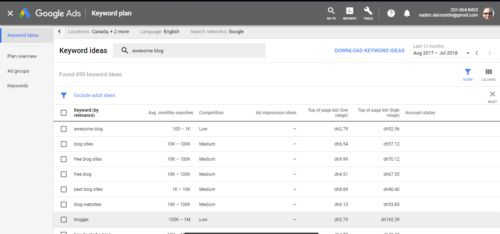
It’s not a very simple tool to use and other tools can be found on the internet, such as:
- Keyword Finder (light & pro versions available)
- Keyword Tool (light & pro versions available)
Awesome Headings Can Be Derived Using Headline Analyzer…
Another way to create an awesome heading is by using Co-Schedule’s Headline Analyzer. This is what I normally use, as it’s relatively simple to use. All you need to use it is to register with Co-Schedule. They have lots of tips and tricks that would benefit any blogger and their headline analyzer tool is second to none.
All you need to do is enter your headline and click on analyze. Its analysis tool will comment on your headline using 4 distinct criteria on the words you used in the headline:
- Common words use: Depending on the headline length, what proportion of it is using common words.
- Uncommon words use: As per the above description, this is the proportion of uncommon words used in the headline
- Emotional words use: According to Co-Schedule, readers are more geared to click on emotional words than regular words. So, your emotional content in your headline becomes an important component when it comes to creating the perfect headline.
- Power words use: Again, some words yield power in their meaning or use. These may influence readers towards certain positive actions, according to Co-Schedule.
Of course, I am being rather simplistic in my description here, mainly because going into details on the headline analyzer is out of the scope of this post. You may get more detailed information on the headline analyzer page.
Simple Way #2: Embrace SEO:
Before diving into this topic, let’s define what SEO is. It stands for Search Engine Optimization. What this means is that you need to work hard to get your blog post to rank high on the search engine results. SEO accomplishes this. What you want more than anything is that people looking for information on the search engines get your blog post within their search results, preferably at the top! A mouthful, and not very easy to accomplish.
Fortunately, there are plugins in WordPress that will help you do just that. One of the leading plugins, one that I personally use, is Yoast SEO. As you write the blog post, Yoast will analyze the keywords you use in the post and how to optimize them to rank higher in the search results. It will guide you to write a suitable SEO title with its metadata. Let me explain: the SEO title is what you want your blog title to appear as in the search results. The metadata is the description that is entered under your blog title in the search results. The following is an example of this blog post’s SEO title and metadata:

As you can see in the screenshot above, I have the Yoast SEO premium version, which gives you a few nifty functionalities that aren’t available in the free version. But, the free version is more than enough to get started ranking well on the search engines. As you get more familiar with SEO, you may then decide to explore the premium version.
Check out “Best 7 Strategies To Increase Organic Search Traffic” for a detailed look on SEO.
Simple Way #3: Use Images In Your Posts:
Remember the saying “a picture is worth a 1000 words?” Well, in blogging, this is also true. I have found that I use images quite extensively in my posts. A lot of my posts are instructional or step-by-step guides and it’s imperative that I use images. But, I also use images in longer posts to “break up” the sections and lighten them up.
Images in your blog posts can also promote your search engine rankings. To do so, you need to insert your keyword(s) into your image description and/or filename so that the search engines identify them within people’s searches. Here’s an example of how you can get this accomplished:

As you can see in the above screenshot, the filename and title are coherent with the caption of the image. The Alt text, which displays if there’s no image description is also something that will help in SEO rankings. The above image was used in another blog post titled “Revealed: 7 Secrets To Better Time Management For Entrepreneurs“.
To check out great image sites that offer free and/or premium images you can use in your blog posts, check this post.
Simple Way #4: Write Awesome Content:
It comes down to this. What content you write. Your niche. Your writing skills. The way you engage with your audience. Your passion in your writing. Your distinguishing traits.
Depending on your style, you would have found a way to write consistently and, eventually, this will become your brand. Your blog becomes your personality. It becomes who you are.
Whether you write step-by-step guides to teach people how to do certain tasks, or you tell stories about how you overcame popular challenges, or you write about your travel adventures, whatever, you should establish a style that makes you unique and makes you what people will want to read.
Simple Way #5: Summarize Your Post With A Call To Action:
You are writing a blog post with an objective in mind. Whether it is to get your reader to subscribe to your newsletter or blog, to get them to buy a product or service you’re promoting, to offer them something to download, or whatever.
At the end of the post, you need to summarize, either by doing a short recap of the points you have written about in the post, or by listing bullet points of the main points you need to highlight. This not only reminds the reader what the post was about, it focuses their attention to the next point you need to make: the call to action.
This is where you need to tell your reader exactly what you expect them to do once they finish reading the post. You can direct them to enter their email address to receive regular newsletter updates to your blog, or tell them to click a link to check out a promotion you’re having, etc. But, this is your chance to tell them exactly what you want them to do. You got them this far. Carry them to the finish line.
I often end my blog post in a paragraph in italics, with a call to action to leave me a comment or send me a message using the contact form. If you are monetizing your blog, you can always have a call to action to check out a new product you’re promoting or reviewing.
Conclusion – How To Create An Awesome Blog Post
There you have it – “5 simple ways to create an awesome blog post”. I’m eager to hear your comments or feedback on this blog post. Please be as transparent as possible – tell me what I may be doing wrong or what you think I may be doing right. I promise you that I take each comment very seriously and I will reply to every question asked. If you prefer discretion, please use the Contact form (from the menu) to email me your feedback.
Further reading below:
- How To Create Your First Epic Blog Post Using Gutenberg (Block Editor)
- Stunning Image Sites That Make Blogs Stand Out
- Top 3 Proven Actions To Implement Now To Overcome The Job Search Blues
- How To Optimize Images Without Losing Their Quality
Please share this post across your social media networks, by using the social share buttons either at the top or bottom of the post. If you haven’t done so already, check out my About page.
To your success! Pinterest users, click on the Pinterest share buttons and you’ll have 2 pins (currently hidden) that you’ll be able to pin to your favorite boards! Pin away!



